Introduction
Note: API is still a work in progress.
Most of the API is restricted to faculty, however the Students section can be used by students or faculty. API provides an alternative way of interacting with Submitty. It facilitates testing, helps system administrators to modify resources and enables users to create customized frontends.
Note that as we rely on the Authorization header information to authenticate users, please make sure that you have a correct Apache configuration file as specified in Installation Version Notes: v19.06.02.
Requests
Submitty supports requests using the following two content-types:
- application/json
- application/x-www-form-urlencoded
while anything involving files should use:
- multipart/form-data
All endpoints use the /api path off the base Submitty URL, followed by the specific endpoint
for the API in question.
Responses
Example of a
successJSON response:
{
"status": "success",
"data": null
}
Example of a
failJSON response:
{
"status": "fail",
"message": "Did not specify gradeable"
}
All API responses will be returned as application/json and conform to a modified
version of the JSend specification. A response
returned from the server is expected to be one of the following three response types.
| Type | Description | Required Keys | Optional Keys |
|---|---|---|---|
| success | All went well, and (usually) some data was returned | status, data | |
| fail | There was a problem with the data submitted, or some pre-condition of the API call wasn't satisfied | status, message | data |
| error | An error occurred in processing the request, i.e. an exception was thrown | status, message | data, code |
Authentication
# With shell, you can just pass the correct header with each request
curl "api_endpoint_here"
-H "Authorization: my_token"
Make sure to replace
my_tokenwith your API token, or API will return JSON like this:
{
"status": "fail",
"message": "Unauthenticated access. Please log in."
}
Submitty uses JSON Web Tokens to allow access to the API. You can obtain your API token through the following endpoint.
Kittn expects for the API token to be included in all API requests to the server in a header that looks like the following:
Authorization: my_token
Get Token
curl -X POST \
<base_url>/api/token \
-F user_id=instructor \
-F password=instructor
The above command returns JSON structured like this:
{
"status": "success",
"data": {
"token": "a long string"
}
}
Note that every time you request a new token, the previous token will be invalidated.
HTTP Request
POST /api/token
Parameters
| Parameter | Description |
|---|---|
| user_id | User's unique ID |
| password | User's password |
Invalidate Token
curl -X POST \
<base_url>/api/token/invalidate \
-F user_id=instructor \
-F password=instructor
The endpoint invalidates the token you requested before.
HTTP Request
POST /api/token/invalidate
Parameters
| Parameter | Description |
|---|---|
| user_id | User's unique ID |
| password | User's password |
Courses
Get Courses
curl --request GET \
--url <base_url>/api/courses \
--header 'Authorization: my_token'
The above command returns JSON structured like this:
{
"status": "success",
"data": {
"unarchived_courses": [
{
"semester": "f19",
"title": "blank",
"display_name": "",
"display_semester": "Fall 2019"
}
],
"archived_courses": [
{
"semester": "f19",
"title": "sample",
"display_name": "",
"display_semester": "Fall 2019"
}
]
}
}
Get all the courses the user is taking or have taken.
HTTP Request
GET /api/courses
Create Courses
curl --request POST \
--url <base_url>/api/courses \
--form course_semester=f19 \
--form course_title=api \
--form head_instructor=instructor \
--form base_course_semester=f19 \
--form base_course_title=sample \
--header 'Authorization: my_token'
This endpoint creates a course based on an existing course.
Note that the endpoint builds a course based on a prior course offering (called base course in API). Instructors and graders with access to the prior course files on GNU/Linux will be able to see the content of the new course as well. Contact the system administrator if this course should not share a GNU/Linux group with any prior course.
HTTP Request
POST /api/courses
Parameters
| Parameter | Description |
|---|---|
| course_semester | Semester of the new course |
| course_title | Title (or code) of the new course |
| head_instructor | Head instructor of the new course |
| base_course_semester | Semester of the base course |
| base_course_title | Title (or code) of the base course |
Courses.Users
Get Users
curl --request GET \
--url <base_url>/api/<semester>/<course>/users \
--header 'Authorization: my_token'
The above command returns JSON structured like this:
{
"status": "success",
"data": [
{
"first_name": "Alyssa P",
"last_name": "Hacker",
"user_id": "aphacker",
"email": "alyssaphacker@example.com",
"reg_section": "1",
"rot_section": "NULL",
"group": "Student"
},
{
"first_name": "Delphia",
"last_name": "Aufderhar",
"user_id": "aufded",
"email": "aufded@example.com",
"reg_section": "1",
"rot_section": "1",
"group": "Student"
},
]
}
This end point gets all users in a course.
HTTP Request
GET /api/<semester>/<course>/users
Get Graders
curl --request GET \
--url <base_url>/api/<semester>/<course>/graders \
--header 'Authorization: my_token'
The above command returns JSON structured like this:
{
"status": "success",
"data": [
{
"first_name": "Quinn",
"last_name": "Instructor",
"user_id": "instructor",
"email": "instructor@example.com",
"reg_section": "All",
"rot_section": "NULL",
"group": "Instructor"
},
{
"first_name": "Jill",
"last_name": "TA",
"user_id": "ta",
"email": "ta@example.com",
"reg_section": "",
"rot_section": "NULL",
"group": "Full Access Grader (Grad TA)"
},
]
}
HTTP Request
GET /api/<semester>/<course>/graders
Courses.Reports
Generate Grade Summaries
curl --request POST \
--url <base_url>/api/<semester>/<course>/reports/summaries \
--header 'Authorization: my_token'
This endpoint helps system administrators set up cron jobs for automatic grade summary generation.
HTTP Request
POST /api/<semester>/<course>/reports/summaries
Gradeables
Download Gradeable JSON
curl --request GET \
--url <base_url>/api/<semester>/<course>/<gradeable_id>/download \
--header 'Authorization: my_token'
This endpoint downloads the JSON representation of the gradeable with the given gradeable_id, course, and semester. This JSON file can be uploaded to add create a new gradeable.
HTTP Request
GET /api/<semester>/<course>/<gradeable_id>/download
Parameters
| Parameter | Description |
|---|---|
| semester | Semester of the gradeable |
| course | Course of the gradeable |
| gradeable_id | ID of the gradeable |
Upload Gradeable JSON
Coming Soon
Students
Get gradeable values
curl -X GET \
<base_url>/api/<semester>/<course>/gradeable/<gradeable_id>/values?user_id=<user_id>
Possible response examples:
{
"status": "success",
"data": {
"is_queued": false,
"queue_position": 3,
"is_grading": false,
"has_submission": true,
"autograding_complete": true,
"has_active_version": true,
"highest_version": 1,
"total_points": 0,
"total_percent": 0
}
}
{
"status": "fail",
"message": "Gradeable does not exist"
}
The endpoint returns values associated with an autograded gradeable with the given gradeable_id, which allows for desemesterining a score on an assignment, if it has been graded, etc.
HTTP Request
GET /api/<semester>/<course>/gradeable/<gradeable_id>/values?user_id=<user_id>
Parameters
| Parameter | Description |
|---|---|
| user_id | User's unique ID |
Submit VCS Gradeable
curl -X POST \
<base_url>/api/<semester>/<course>/gradeable/<gradeable_id>/upload\
-F user_id=student \
-F vcs_checkout=true \
-F git_repo_id=true
Possible responses:
{
"status": "success",
"data": "Successfully uploaded version {#} for {Gradeable Title}"
}
{
"status": "fail",
"message": "Invalid gradeable id '{Gradeable ID}'"
}
{
"status": "fail",
"message": "Student API for upload only supports VCS gradeables"
}
The endpoint requests for a VCS gradeable with the given gradeable_id to be submitted.
HTTP Request
POST /api/<semester>/<course>/gradeable/<gradeable_id>/grade
Parameters
| Parameter | Description |
|---|---|
| user_id | User's unique ID |
| vcs_checkout | Required to be true |
| git_repo_id | Required value, however no specific value is checked. |